
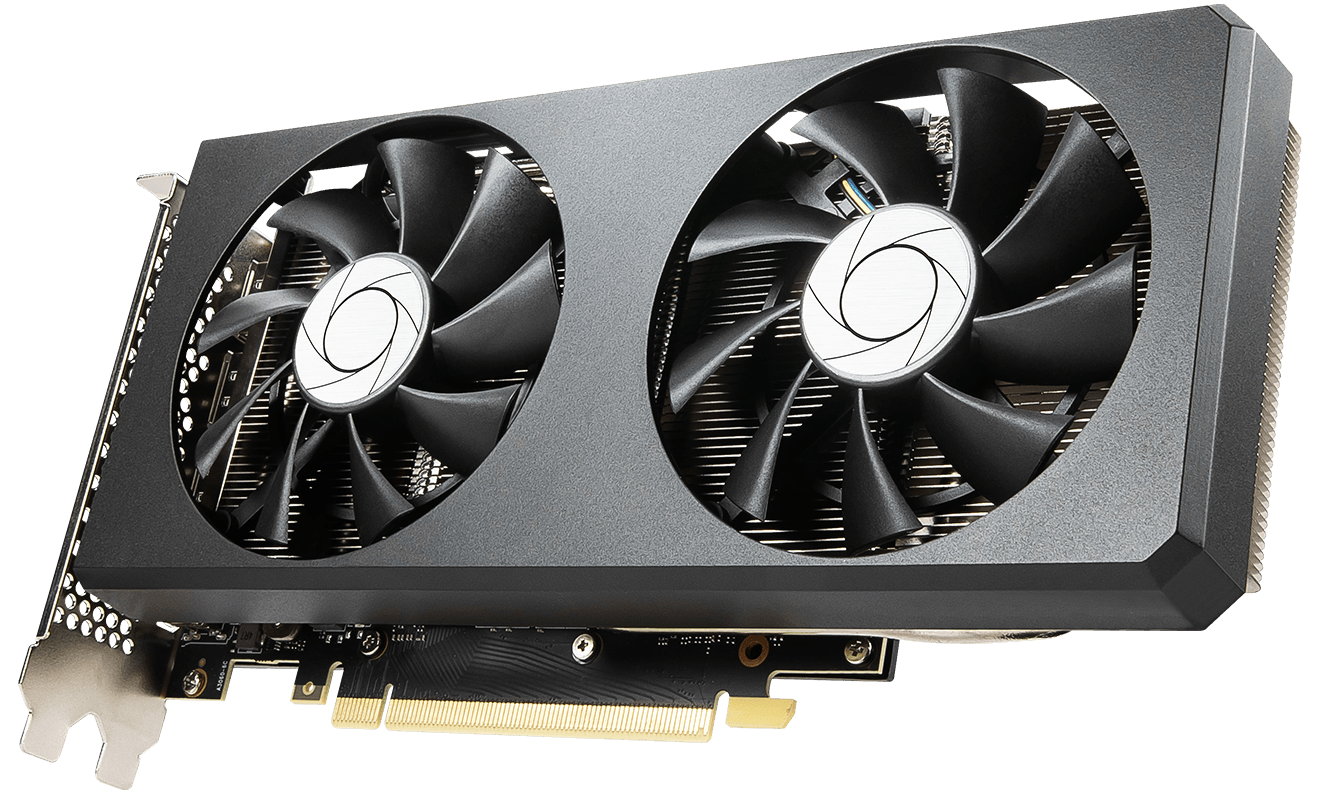

-

GEFORCE RTX™
3060 FAMILY終極致勝
GeForce® RTX 3060 Ti 和 RTX 3060系列GPU,以NVIDIA第二代RTX架構AMPERE,採用光線追蹤Ray Tracing和Tensor核心、串流多處理器以及高速G6記憶體,帶給玩家制勝遊戲體驗。

-

勝敗僅在毫秒之間
NVIDIA Reflex 提供終極競爭優勢。超低的延遲及超快的反應速度。在 GeForce RTX™ 30系列 GPU 和 NVIDIA® G-SYNC® gaming monitors。的支持下,透過專為優化和測量射擊遊戲而構建出的革命性技術,更快地攫獲目標、更快地做出反應並提高瞄準精度。
LEARN MORE NVIDIA REFLEX >
-
架構
第二代 RT 核心 2 倍輸送量
第三代 TENSOR 核心最高 2 倍輸送量
全新SM2 倍 FP32 輸送量

-
DLSS 人工智慧加速
最高 FPS。最高品質。採用人工智慧技術。
NVIDIA DLSS 是一種突破性的人工智慧渲染技術,可透過 GeForce RTX 上的專用人工智慧處理 Tensor 核心提升畫面播放速率,但又不會犧牲影像畫質。如此一來,即有更多效能空間可提升遊戲設定以及解析度,進而獲得卓越視覺體驗。如今人工智慧革命已推進到遊戲領域。
*Footage captured on RTX 2060 at 3840x2160 max settings.
Solid DESIGN for all builds
A fresh new dual fan design, TWIN FAN series proudly displays its clean design in neutral colors to fit any build.


WE'VE GOT YOUR BACK
A protective backplate helps to strengthen the graphics card and complements the design to look even better.


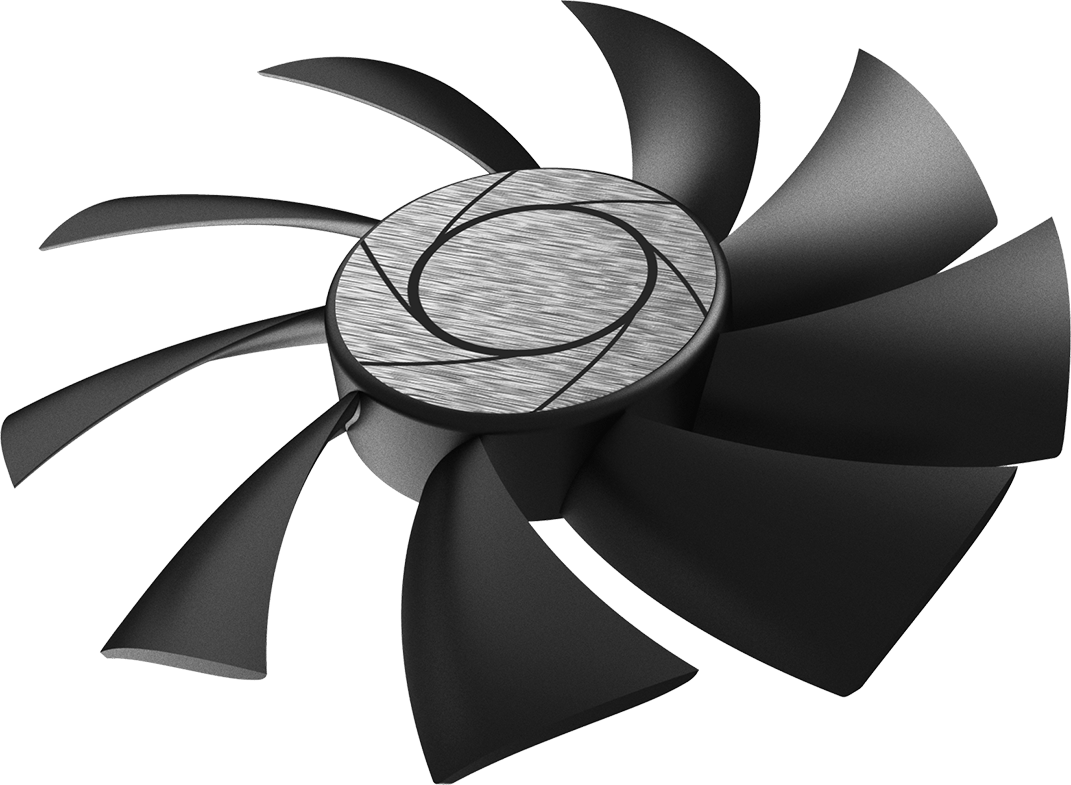
DESIGNED FOR better dissipation
Compared to generic fan designs, TWIN FAN series fans utilize custom fan design with a unique curve to enhance heat dissipation by generating more airflow and air pressure.


High-efficiency HEATPIPES
Up to 6mm thick copper heat pipes maximize heat transfer from the surface of the baseplate for better cooling.

SOLID BASEPLATE
To temper the heat generated by a powerful GPU, this card uses a solid baseplate. The baseplate catches the heat from the GPU and transfers it to the heat pipes for dissipation so you can keep cool.


Traces of Brilliance
量身訂製的PCB設計
客製化的PCB設計提供了更高的可靠性,並強化電源電路,將顯示卡推到極限。

測試千萬遍,只為了您的一鍵操作
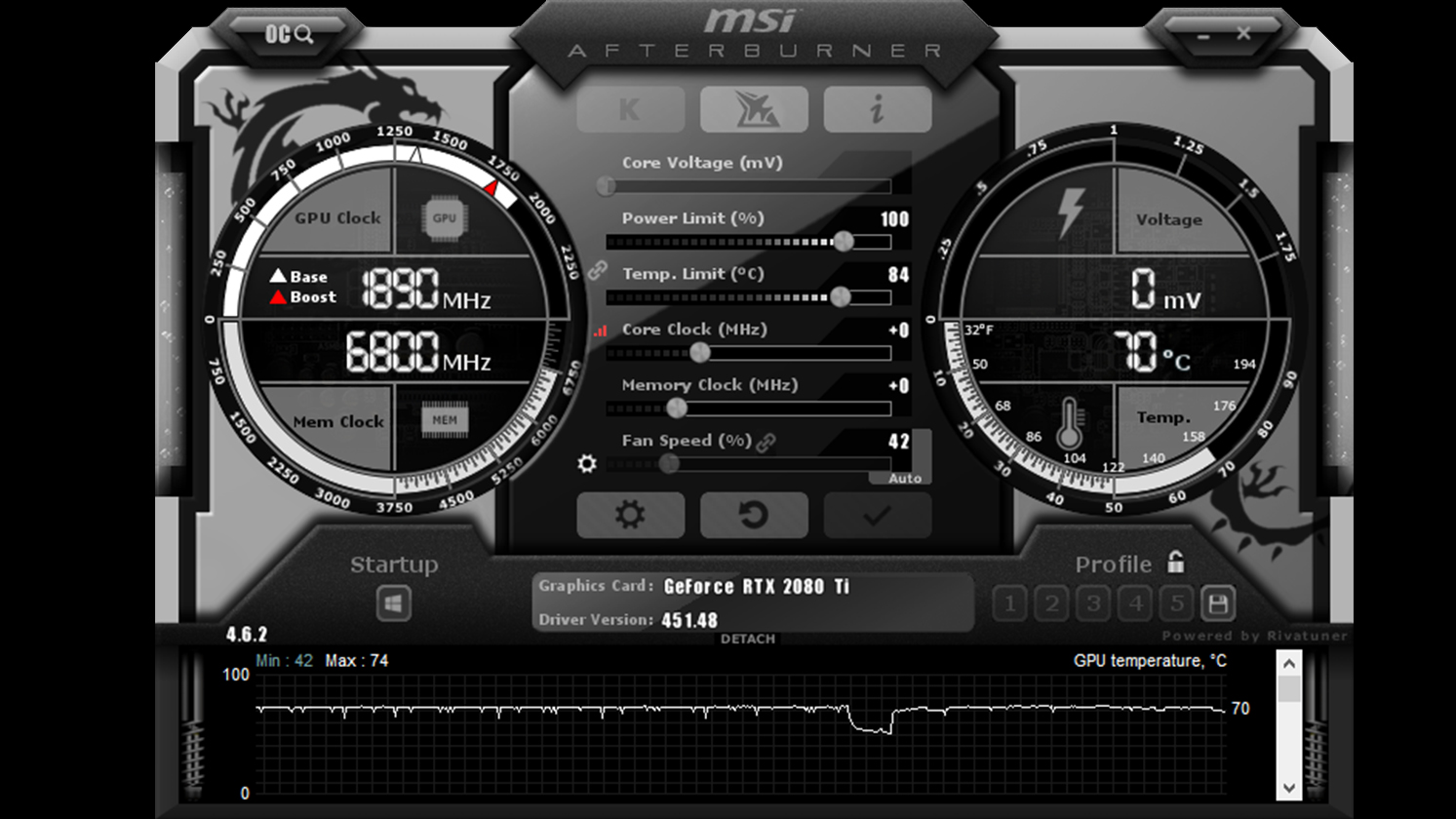

精確、無極限
MSI Afterburner 是世界上最受認可、使用最廣泛的顯示卡超頻軟體。免費並與大多數其他供應商的顯示卡相容,即時監視系統資訊的同時,還可完全控制顯示卡。
一體整合
微星 Dragon Center 可以讓您輕鬆操作軟體設定,只需簡單點擊即可進行即時監控、調整與優化。
與手遊無縫接軌<
MSI APP Player 與 BlueStacks 獨家合作開發,讓手遊遊戲與 PC 無縫接軌,讓您玩手遊遊戲也能同時體驗 PC 高效能的遊戲快感。
Dual Fan Thermal Design
- Dual fans covers more area of heatsink to take heat away more efficiently.
- Up to 6mm thick copper heat pipes maximize heat transfer from the surface of the baseplate for better cooling.
Afterburner 超頻軟體
- 支援 multi-GPU
- OC Scanner: 自動設定為最高穩定的超頻設置。
- On Screen Display: Provides real-time information of your system's performance.
- 掠食者: 即時錄製遊戲精彩畫面









