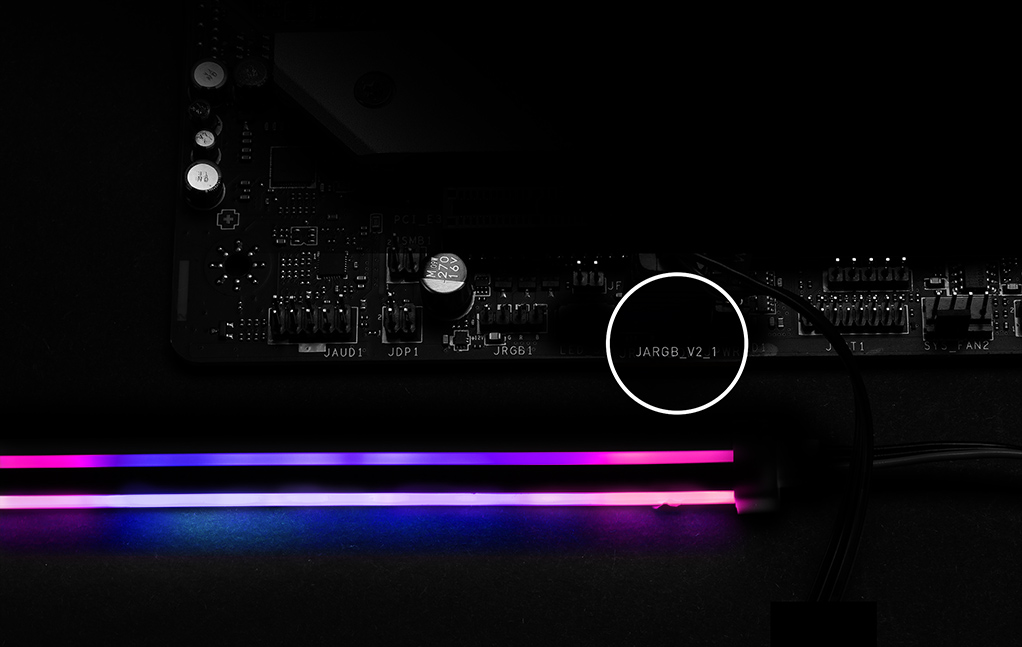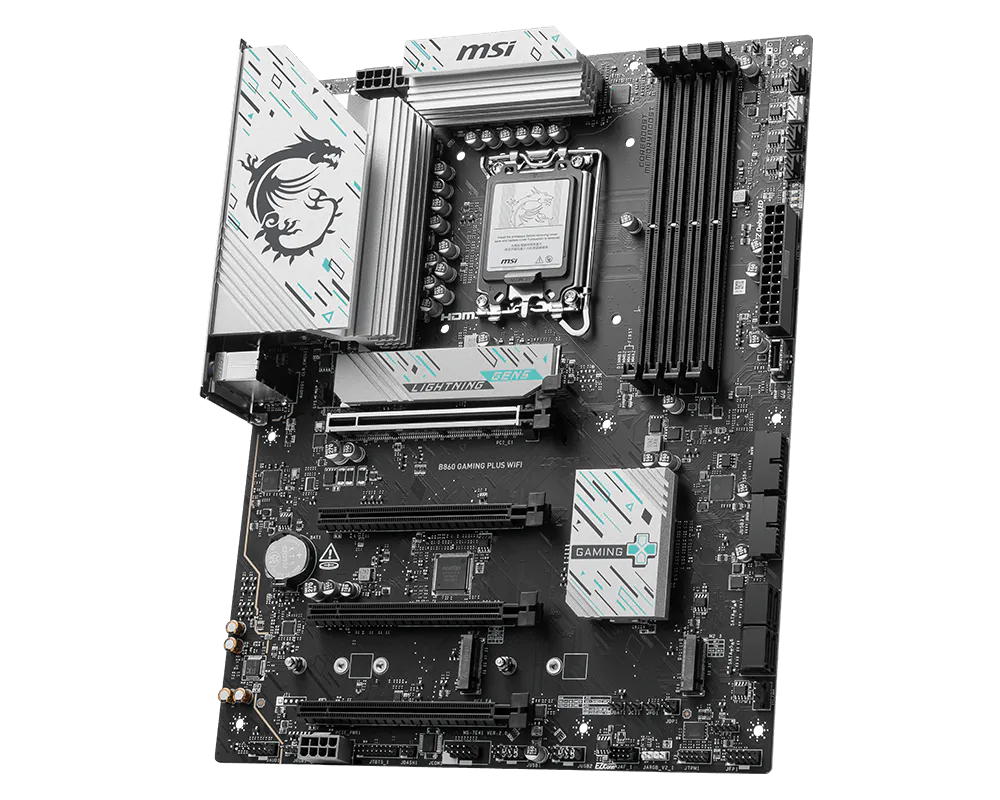B860 GAMING PLUS WIFI 採用耐用料件,為玩家提供卓越的遊戲體驗。搭載 Wi-Fi 7 和 5G LAN、Thunderbolt 4、PCIe 5.0 解決方案、PCIe 拓源架構設計以及專屬 EZ DIY 功能,為 Intel Core Ultra 處理器提供全天候不間斷的遊戲性能,完美滿足高階玩家對穩定性、速度和持續運行的需求。



步驟更少 控制更容易

12+1+1+1 Duet Rail 電源系統

加大散熱片設計

完整傳輸解決方案

一鍵超頻

UI /UX 最佳化設計

Ready for AI PC
微星主機板結合強悍的硬體配置與獨家先進技術,滿足遊戲玩家與 AI 使用者的需求。同時,MSI 將 AI 功能融入 MSI Center 與 BIOS,使操作更加直觀方便。
AI Engine
提供多項同步專案,自動優化應用程式運行,營造流暢舒適的使用體驗。
AI LAN MANAGER
針對網路性能進行優化,減少延遲,帶來流暢的線上體驗。
Frozr AI Cooling
智能調節風扇速度,確保系統在涼爽穩定的高性能狀態下運行。
AI Boost
MSI 獨家技術,透過超頻 NPU 提升 AI 性能。
散熱解決方案

加大散熱片
M.2 Shield Frozr
PCIE 拓源架構設計
支援幫浦風扇
散熱片附加 7W/mK 導熱墊
12+1+1+1 Duet Rail 電源系統
6 層伺服器等級 PCB
高速傳輸

Thunderbolt 4 連接埠
5G LAN
Wi-Fi 7
Lightning Gen 5 PCIe & M.2 插槽
新一代 DDR5 記憶體
前置 USB Type-C
Triple M.2 Connectors
EFFORTLESS ASSEMBLY

預裝 I/O 遮蓋
清除 CMOS 按鈕
EZ M.2 Shield Frozr II
EZ M.2 Clip II
EZ Debug LED
EZ PCIe Clip II
鋼鐵裝甲
EZ Conn 設計
EZ DIY
- ONE-FINGER
- ONE HAND
- ONE STEP
- ONE GLANCE
- ONE CLICK
- EZ M.2 拆裝
- EZ 顯示卡拆裝
- EZ BUTTON
One Finger for EZ GPU Installation
全新第二代 EZ PCIe Clip配置在第一組插槽,獨家回彈機制設計,只要一指按下尾端鎖扣即可快速移除顯示卡。透過這個設計,玩家可以在機殼內擁擠的空間中,也能輕輕拆卸顯示卡。



MORE FOR DIY FRIENDLY

- 預裝 I/O 遮蓋
- EZ Mounting
組裝主機板過程中不再需要額外安裝 I/O 遮蓋。也因預裝內建設計,可以更貼合、堅固,提供最好的保護力。


EZ MOUNTING
MSI主機板電路區域清楚標示機殼螺絲鎖點須避開的位置,讓此區域淨空。每個螺絲孔都有附加保護漆,防止零組件刮傷或損壞主機板。

防刮保護

區域淨空

雙重防靜電保護
- EZ 天線
- EZ Conn 設計
- DRIVER UTILITY INSTALLER
微星 EZ 天線,不需旋轉即可緊密接上,輕鬆完成安裝


EZ Conn 設計 (JAF_1)
MSI 獨家 JAF_1 接頭可讓 MPG EZ120 ARGB 風扇只要一條線材即可。此外,JAF_1 接頭也可通過專用的 1對2 EZ Conn線材轉換成額外的ARGB Gen 1 和風扇接頭,讓整個裝機過程更加簡單。




MSI DRIVER UTILITY INSTALLER
一連接到網路,MSI Driver Utility Installer 將自動檢測並顯示合適的驅動程序和實用程序,您只需點擊幾下即可下載和安裝 Learn more
* 請確保連接到網路,否則 Driver Utility Installer 不會自動啟動。
* MSI Driver Utility Installer 將會內建在 Windows 11 build 22H2 中。

- EZ DEBUG
- EZ Identify

EZ 除錯燈
主機板上 LED 除錯指示燈,可快速顯示問題根源,以便您準確判斷並重新啟動運行。

EZ 記憶體檢測指示燈
此 LED 燈會在偵測到記憶體插槽故障時亮起,省去排除故障時的猜測過程。




- EZ OVERCLOCKING
- EZ 優化
EZ Ooverclocking
雖然超頻對某些人來說可能過於複雜,但 MSI Click BIOS X 設計多款一鍵超頻功能,就是要讓處理器和記憶體超頻變得更簡單,不再需要複雜設定,即使沒有理工背景的玩家也能輕鬆提升系統性能。
-

XMP
從預設的XMP資料夾中選擇,並可自動超頻相容的DDR記憶體。

多款功能為您的運算體驗注入人工智能,實現更智慧的即時優化。 MSI Center 介面簡潔清楚,讓您輕鬆訂義並管理電腦設定。例如: AI 引擎能根據您使用的應用程式自動調整設定,確保流暢的效能表現。

ULTRA PERFORMANCE
- 供電解決方案
- 記憶體
- 保護裝置
- 電源設計
- PCB 設計
- EZ OC TUNING
- 更多效能優化
12+1+1+1 DRPS 電源設計
擁有數位處理器電源系統打造的VRM設計,可以釋放並穩定維持最大效能。B860 GAMING PLUS WIFI 結合8 + 8 pin電源連接埠和獨家Core Boost技術,滿足高負荷的遊戲運行需求。
12
項數
1
項數
1
項數
1
項數

CPU Power

Core Boost

Digital Power

最佳 PCB 解決方案
PCB 設計針對更高頻寬與更快傳輸速度進行優化,讓電路訊號傳輸更可靠穩定。

- 6 層 PCB
- 伺服器等級 PCB 材質
MSI 獨家 Performance Preset提供更直觀的操作來提升性能,使用者可依照個人需求自由設定功耗限制,輕鬆優化系統效能。

CPU Lite Load Control 是一項功能,允許使用者輕鬆調整 AC/DC 負載設置,主要用於微調 CPU 的運行電壓,以優化功耗和散熱效能。系統在保持穩定性能的同時,能提升能源效率,降低整體功耗與溫度。此功能特別適合追求更精確電源管理的使用者。

更多效能優化



- DDR5
- Memory Extension Mode
DDR5 記憶體承載高效能
最新的 DDR5 記憶體支援,為 DDR 性能邁進一大步 ! 結合獨家 SMT焊接工藝和 MSI Memory Boost 技術,Z890 GAMING PLUS WIFI 為您激發更強悍的記憶體性能。

Memory Extension Mode
Memory Extension Mode提供優化的記憶體參數,在相同頻率下提升記憶體效能,實現更低延遲與更高性能。此外,Memory Extension Mode 還可結合 XMP 配置,最大化記憶體頻率,讓使用者輕鬆找到最符合需求的最佳設定。


Performance Mode、Benchmark Mode、Memtest Mode 為使用者提供靈活的選擇,能快速找出符合需求與記憶體超頻能力的最佳設定。
- TVS
- 實心針腳設計
- STAINLESS STEEL IO
- OCP Protection
- GROUNDING STRUCTURE
瞬態電壓抑制器(TVS) )
瞬態電壓抑制器(TVS) 是用來防止電壓過高的安全裝置。微星所有主機板均配置TVS。當電壓異常升高時,TVS從高電阻狀態切換到低電阻狀態,將過高的電壓轉移到地上,有助於防止高電壓造成的電路損壞。 .

實心針腳設計
MSI 主機板4-pin、8-pin 和24-pin 電源接頭均採用實心針腳設計。實心針腳設計優點在於處理高電流負載時,能更安全且穩定地將12V 電力傳輸至處理器。
實心針腳電源連接埠的優勢
- 提升穩定性:較大的接觸面積,強化電力傳輸的穩定性。
- 低阻抗:實心針腳擁有低阻抗優勢,實現高效能電流傳輸。
- 強韌耐用:實心針腳設計具有出色的耐用性,能夠應對嚴苛的使用環境。
- 適用於高電流應用。

防鏽不銹鋼IO 保護蓋
加上額外一層海綿和防銹不銹鋼IO 保護蓋,減少靜電和系統的電磁輻射噪音,與傳統IO 保護蓋相較, 更耐用。

* The image above is an illustrative reference. Please refer to specification pages for more details.
過電流保護
MSI 主機板內建過電流保護 (OCP) 優先考慮安全性,確保 USB 連接埠、DDR 記憶體、PWM IC 和 CPU 等關鍵組件免受過電流影響。這種主動防禦機制可降低因過多電流突然湧入而造成損壞或故障的風險,從而促進系統的長期穩定性。讓 MSI 玩家使用的更安心。



電源相位的接地架構
電源相位的接地架構是微星獨家設計。這項專利設計能夠抑制電源相位所產生的電磁幹擾(EMI),並有助於有效地將熱能傳導到具有接地特性的銅平面。




FROZR DESIGN
- 散熱護甲
- 整合式散熱
- 風扇控制
- 散熱總覽
散熱總覽

-
散熱片加大設計
MSI 加大散熱片尺寸,確保在高負載環境下仍保有該有的性能表現。.
-
M.2 Shield Frozr
讓 M.2 SSD 運作更快的時候也不降速,保護資料安全。
-
厚實 VRM 散熱片
VRM 散熱片覆蓋上方 MOS ,有助於散熱。
-
7W/mK 散熱墊和額外 choke 散熱墊
高品質 7W/mK MOSFET 散熱墊和並附加 choke 散熱墊,確保所有核心以高性能運行。
-
晶片組散熱片加大設計
晶片組散熱片加大設計主要是為了減少灰塵和噪音而設計,同時還能擁有高效率的散熱表現。
- SYSTEM COOLING
- COMBO FAN
DIY 2.0 – 整合系統環境
排針配置在最佳的位置 (包含專用的水泵供電接頭),並可以連接 MSI 散熱器和機殼,進行整合同步。

多功能風扇連接埠
MSI 風扇連接埠擁有多用途,既可作為幫浦連接埠,也可作為風扇連接埠。該連接埠會自動偵測是否為幫浦或 PWM/DC 風扇,其獨特的灰色設計,更容易識別。



- 散熱精靈
- FROZR AI COOLING
- 自動偵測風扇
Cooling Wizard 是一個全面的風扇設定管理解決方案,並適用於所有 MSI 產品。不論是系統風扇、PWM/DC 風扇還是幫浦…等,都可自行調整,讓性能和噪音達到自己可以接受的平衡點,只需一鍵即可輕鬆控制。




Frozr AI 散熱系統針對CPU 與GPU 溫度進行調校。 AI 系統會偵測CPU 和GPU 的溫度,自動調整系統風扇的轉速,確保最佳效能。

MSI 風扇接頭可自動偵測風扇將以直流或PWM哪種模式運行,視情況隨時調整風扇轉速和進行降噪。 Hysteresis也能讓系統風扇的運轉更為流暢,並確保系統隨時處於安靜的狀態。

TRILINK
- 網路連線
- storage
- 擴充性
- FLAWLESS CONNECTION
- WIFI 7 解決方案
- Intel Killer
高頻寬、低延遲網路連線
MSI 配置優質網路解決方案,更快的驚人傳輸速度,徹底滿足玩家的苛刻要求。


5G LAN

Wi-Fi 7

附有磁吸基座的EZ天線
最新的無線解決方案WI-FI 7
最新的無線解決方案Wi-Fi 7 ,新一代大躍進,多項改良技術,滿足時下越來越多無線裝備對龐大頻寬的渴望。
*Windows 11 compatibility only
與Wi-Fi 6 (802.11ax) 相較,Wi-Fi 7 (802.11be)提供更高的速度、更大的頻率,大幅降低延遲問題,並擁有更好的連線效率。並提供更長的電池使用壽命,在擁擠環境中也能提供更佳性能。
Wi-Fi 7 連線速度高達 5.8 Gbps ! 比之前的 Wi-Fi 6/6E 標準快 2.4 倍, Wi-Fi 7 將成為未來的連線主流
前幾代 Wi-Fi 頻寬為160MHz 。Wi-Fi 7 將頻寬提升至 320MHz(6GHz )——確保在最大速度傳輸時,也能同時擁有高穩定性。
更高的正交振幅調變 (QAM,Quadrature Amplitude Modulation),每個封包可以攜帶的數據就越多。Wi-Fi 7 將調變方案從 1024-QAM 增至 4096-QAM,進而提高峰值傳輸速率和網路流量。
Wi-Fi 7 可使設備能夠跨多個頻段和通道同時發送和接收數據,滿足未來擴充無線設備時,也能應付龐大的流量需求。
Intel KiLLER 效能套件
搭載Intel Killer LAN / Killer Wi-Fi配置,即可使用Intel Killer效能套件針對常用的應用程式作優先排序,同時,還能提供良好網路連線的選擇建議。


- 應用程式優先權自動檢測
- 自動進行頻寬分析與管理
- 智能AP選擇,快速切換至連線分數較高的網路
- 依據CPU體質偵測提供最佳AI超頻性能推薦(僅適用於K系列處理器)
- 儲存
因應未來的快速儲存技術
MSI Gaming 系列主板支援所有最新的儲存技術標準,用戶可以自由選擇極速存儲裝置。更快速啟動遊戲、下載,比敵人更具優勢。
1x

1x

1x


- LIGHTNING GEN 5 PCI-E
- PCIE 拓源架構設計
- 支援 TBT4
- TBT5 就緒
- 前置 USB TYPE-C
搭載鋼鐵裝甲 LIGHTNING GEN 5 PCI-E

LIGHTNING GEN 5 PCI-E
提供 x16 插槽介面,頻寬可達到 128 GB/s,是上一代速度的兩倍。

PCIE 5.0 插槽焊接工藝
PCI-E 插槽採用先進的 SMT 焊接工藝(Surface Mount Technology),降低雜訊干擾和電噪聲、充分支援更高頻寬和傳輸速度的 PCI-E 5.0 訊號。


主機板上增加多處焊點進行強化,以支撐沉重的顯示卡重量。
以菊花鏈方式連接多個 Thunderbolt™ 設備,允許數據、電源和影音訊號從電腦傳輸到五組週邊。或者使用 Thunderbolt™ HUB 或擴展座整合所有裝置傳輸到一台電腦。
Thunderbolt™ 擁有40Gbps頻寬傳輸,適用於高負載、極速傳輸使用需求。玩家可以直接從外接硬碟玩大型資料片遊戲,釋放電腦存儲空間。創作者可以快速備份大量影音和照片,使用上更安心有保障。
豐富的顯示選項:可支援兩個 4K 60Hz 顯示器或一個 8K 60Hz 顯示器。
Thunderbolt 5 準備就緒
提供高達160Gbps的總頻寬傳輸,適用全新一代超高裝置和硬碟。這些連接埠可連接多個外接8K 顯示器,供率高達27W。

*The MSI THUNDERBOL™ 5 card is for illustrative purposes only and is not included in the package.
-

高達 160Gbps 傳輸速度
比以往更快地傳輸大量文件。
-

頻寬分配最佳化
支援數據、圖像、影像等同時傳輸。
-

27W 電力發送
提供高達 27W 的快速充電
前置 USB TYPE-C
MSI GAMING 主板支援前置 USB Type-C介面,使遊戲玩家可以連接最新的 USB 裝置。
並可配合 MSI 機殼一起建構系統主機,可獲得最便捷的體驗。


Experience
- audio
- mystic light
- BIOS
- 軟體
- Audio Boost
- 獨立類比結構
audio boost
- 高清晰度音頻處理器
- 高品質音效電容
- 高品質音效接頭
- AUDIO 線路獨立區域
- DE-POP 保護機制
音效連接埠的隔離架構設計
為了提供清晰的語音,微星設計獨特的——隔離結構設計。音效連接埠加上金屬框架,與內部構造完全隔離,讓音質更新清脆無雜訊。


* The image above is an illustrative reference. Please refer to specification pages for more details.
- Mystic Light
- Synchronized
盡情揮灑彩色世界
透過 MSI Center 的 Mystic Light 工具,為你的桌機增添色彩和充滿活力的 RGB 燈效。擁有上百萬種顏色選擇與多樣炫酷的 LED 效果,任您選、任您配、自由隨意
-
波浪
-
穩重
-
火焰
-
呼吸
-
處理器溫度
-
色環
-
閃焰
-
娛樂
-
流星
-
預設
輕鬆延伸您的RGB體驗
利用Mystic Light 擴充插槽,可增添RGB 燈條或其他RGB裝置裝置。 Mystic Light 軟體直覺式界面,更方便您操作控制,無需再另外單購RGB控制器。
- Click BIOS X
- BIOS KEY FEATURES
微星全新設計的 CLICK BIOS X 提供美觀更友善使用體驗,讓玩家可以更快速存取和調整系統配置。









- MSI CENTER
- AIDA64
- NORTON 360
MSI CENTER
MSI 全新的MSI Center 將MSI 所有軟體整合到一個應用程序中。進一步控制主機板功能,以釋放無限可能性。







AIDA64 EXTREME 獨家版本
微星主機板提供AIDA64 Extreme 獨家版本60 天免費試用。 AIDA64 Extreme 是一款電腦軟硬體偵測診斷軟體。透過該軟體,您可以在電腦上監控作業系統、主機板、CPU、BIOS…等相關詳細資訊,並可儲存CSV、HTML 等多種格式檔案。

選擇使用NORTON 360 DELUXE 加入網路安全
為您的裝置提供多層保護、線上隱私功能包含安全VPN,以及暗網監測,並全數整合在單一解決方案中。使用MSI 主機板,即可免費試用Norton 360 Deluxe 60 天。
- 提供高達50 GB雲端備份空間
- 即時威脅防護和智慧防火牆
- 密碼管理員
- PC SafeCam

MSI 試用優惠不適用於現有的諾頓客戶。如果您已訂購諾頓方案,則需要選擇退出訂購才有資格享受此優惠。有關重要的訂閱、訂價和優惠詳情,請參閱NortonLifeLock 授權和服務協議。 NortonLifeLock 產品和服務隱私權聲明。
B860 GAMING PLUS WIFI
- 支援 LGA 1851 腳位的 Intel® Core™ Ultra 處理器 (Series 2)
- 支援 DDR5 記憶體,雙通道 DDR5 8800+ MT/s (OC)
- 超功率技術 : Thunderbolt™ 4 和 Intel® Killer™ 5G LAN 和 Wi-Fi 7 解決方案,為專業工作者和創意工作者提供安全、穩定和高速的連線解決方案。
- 超性能 : 12+1+1+1 Duet Rail 電源系統並採用 P-PAK,8+4-pin CPU 電源連接埠、Core Boost、Memory Boost,採用 6層伺服器等級PCB。
- 散熱護甲 :延伸加大散熱片、附加 7W/mK 的 MOSFET 散熱墊、附加choke電感散熱墊熱墊以及 M.2 Shield Frozr II,專為高效能系統和持久的使用體驗而設計。
- 閃電極速遊戲體驗:PCIe 5.0 插槽、Lightning Gen 5 x4 M.2、Front USB Type-C
- EZ DIY: EZ M.2 Shield Frozr II, EZ M.2 Clip II, EZ PCIe Clip II 和 EZ 天線。
- Audio Boost:為你的耳朵帶來錄音室等級的音效品質,提供最沉浸的遊戲體驗